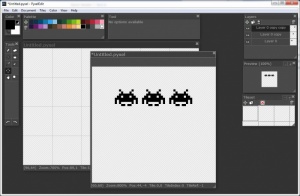Pyxel Edit
0.2.22
Size: 17.82 MB
Downloads: 14902
Platform: Windows (All Versions)
Pyxel Edit provides you with everything you need to create pixel art drawings, as well as some other features, which you will definitely find useful, especially if you intend to draw game levels. The application is designed for working with tiles, which enables you to create a level piece by piece, manipulate individual pieces, see how they work together and make everything easier for yourself.
The software is available for Windows and Mac OS X and it is known to work on Linux as well (under Wine). It comes in free and paid editions and you can download it and install it in no time. There are no special requirements you have to meet and you don't need powerful hardware.
The user interface has a simple and familiar design, so learning its controls shouldn't be a challenge. You can draw on multiple canvases and make various changes with the aid of a series of options, organized on several tool panes, around the canvases. If you have worked with any drawing utility before, you will feel right at home with Pyxel Edit. It doesn't burden you with complicated configurations, so you can start drawing right away.
When creating a new canvas, you can choose the number of tiles, how large they should be and make other adjustments. The application has much to offer when it comes to working with tiles. For example, you can draw in one tile and have the rest of them update instantly, which makes tile mapping particularly easy. What's more, the software lets you export your tile maps in XML, JSON or even in plain text format, so you can start prototyping your game immediately.
Pyxel Edit doesn't limit you to drawing pixel art. You can also create animations and export them either as sprite sheets or animated GIFs. Furthermore, the application's onion skinning capabilities will help you align everything between frames.
Creating highly detailed pixel art drawings and importing them into your games is just the tip of the iceberg when it comes to what Pyxel Edit can do for you.
Pros
The software has a clean and simple user interface, with easy to master controls. Its tile references and transformation capabilities can help you create game maps quickly and easily. The application lets you export your tile maps in XML, JSON or in plain text format.
Cons
The free version seems a bit limited, compared to the paid one.
Pyxel Edit
0.2.22
Download
Pyxel Edit Awards

Pyxel Edit Editor’s Review Rating
Pyxel Edit has been reviewed by Frederick Barton on 19 Sep 2016. Based on the user interface, features and complexity, Findmysoft has rated Pyxel Edit 5 out of 5 stars, naming it Essential